How to install premium voice on Narrly
1. Open Settings on your device and scroll down to Accessibility
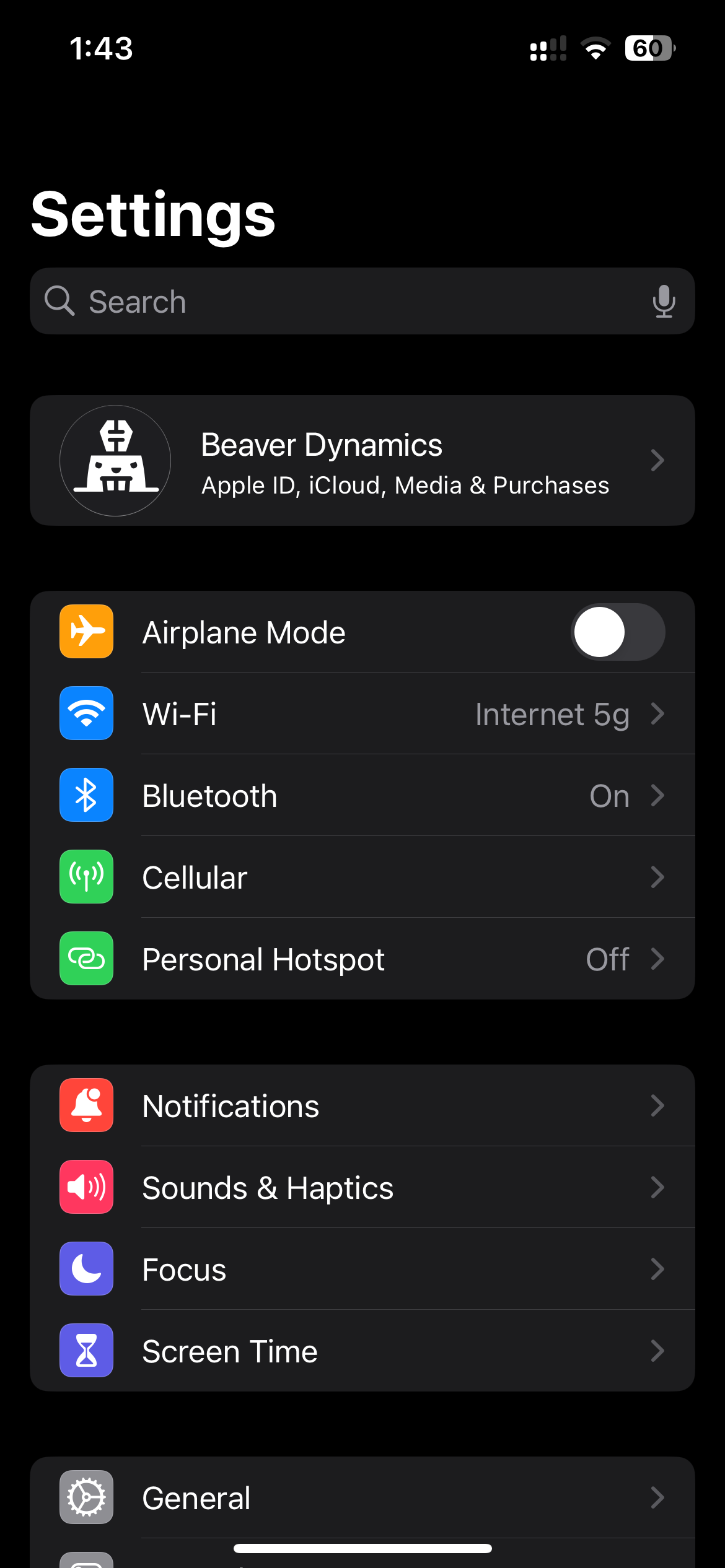
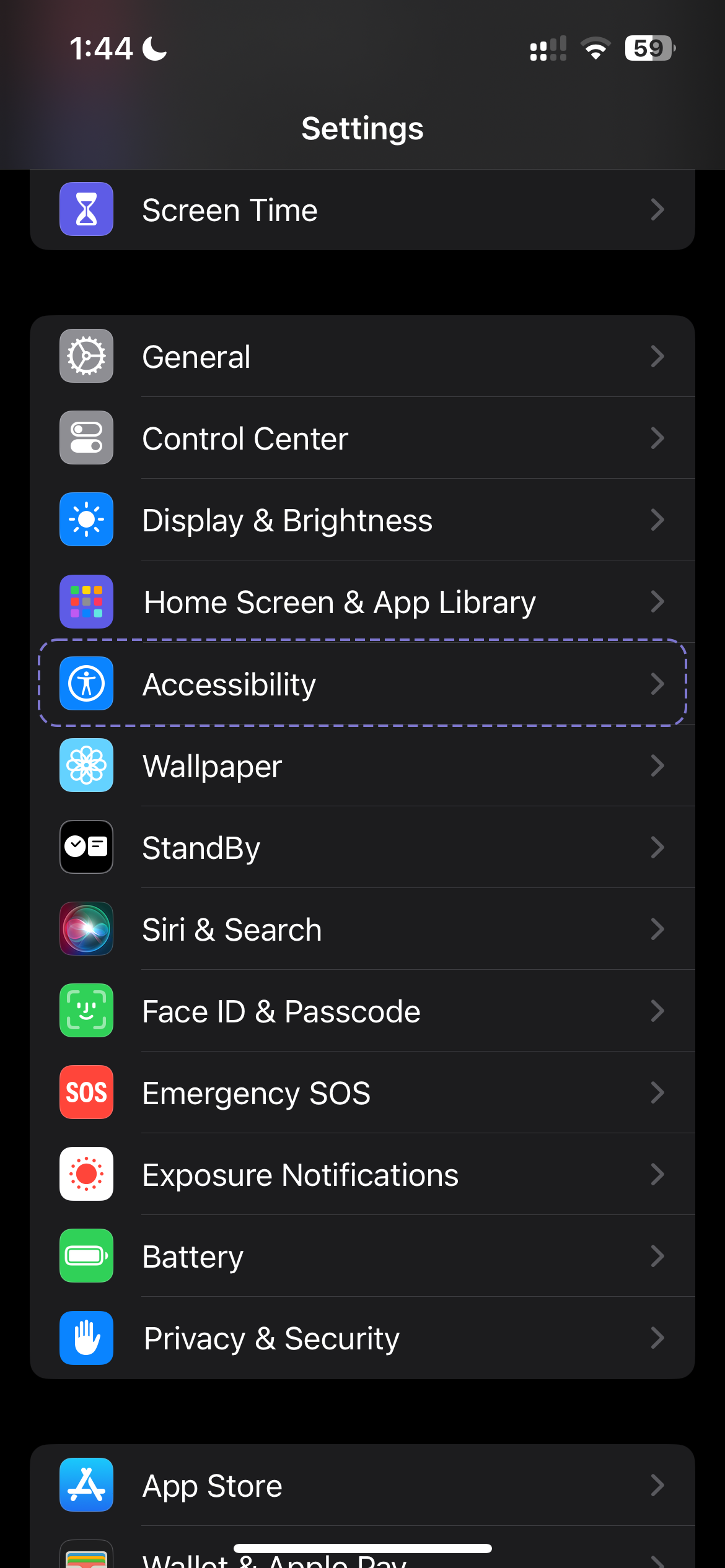
2. Go to Spoken Content then Voices
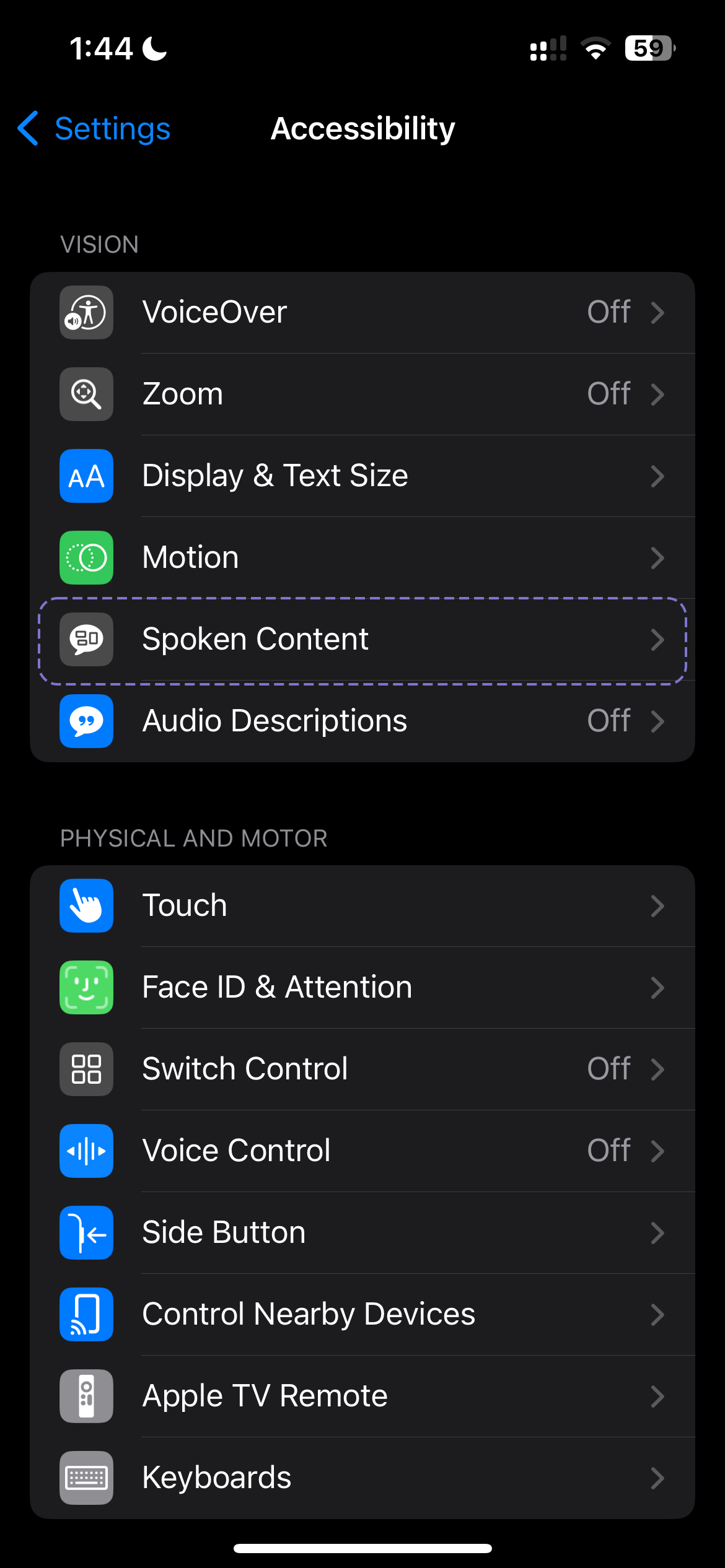
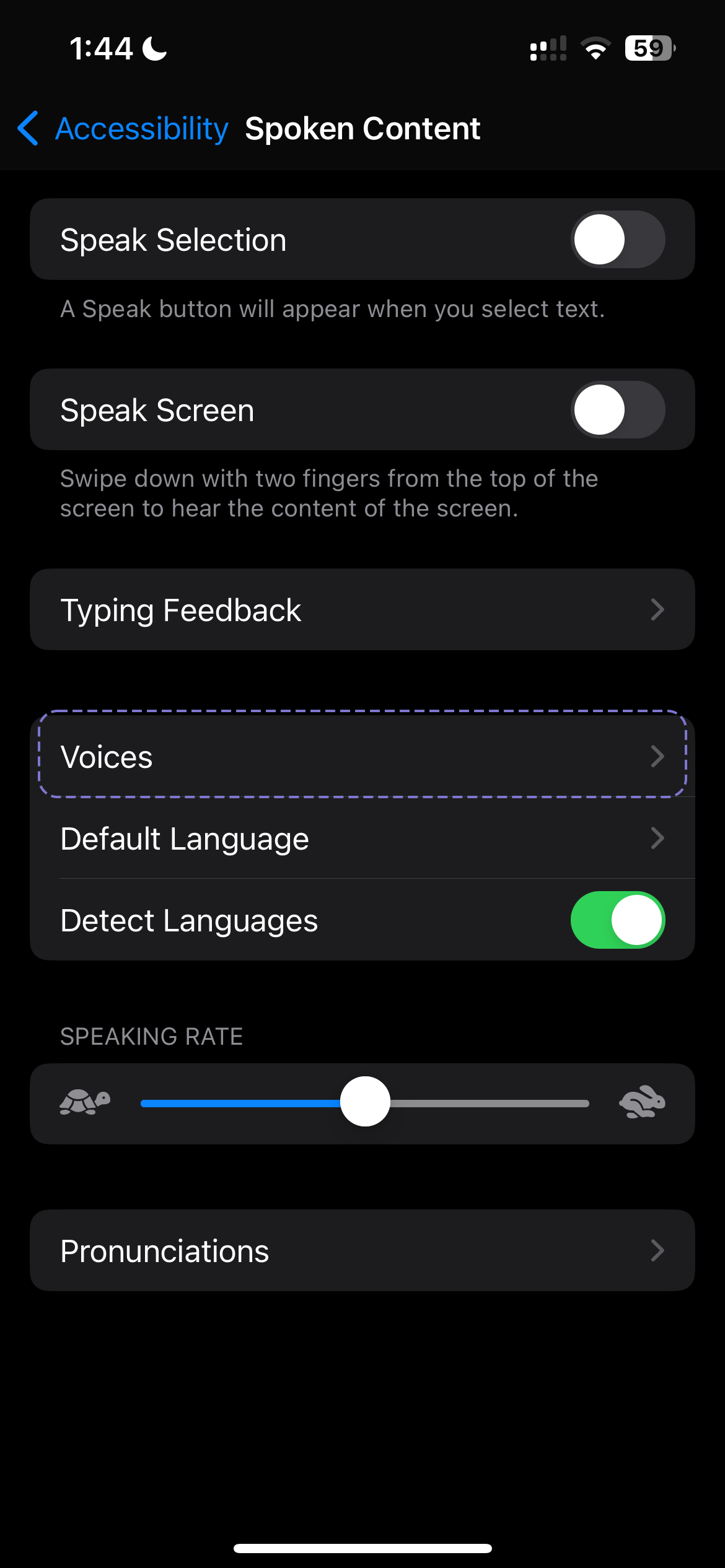
3. Select your preferred language
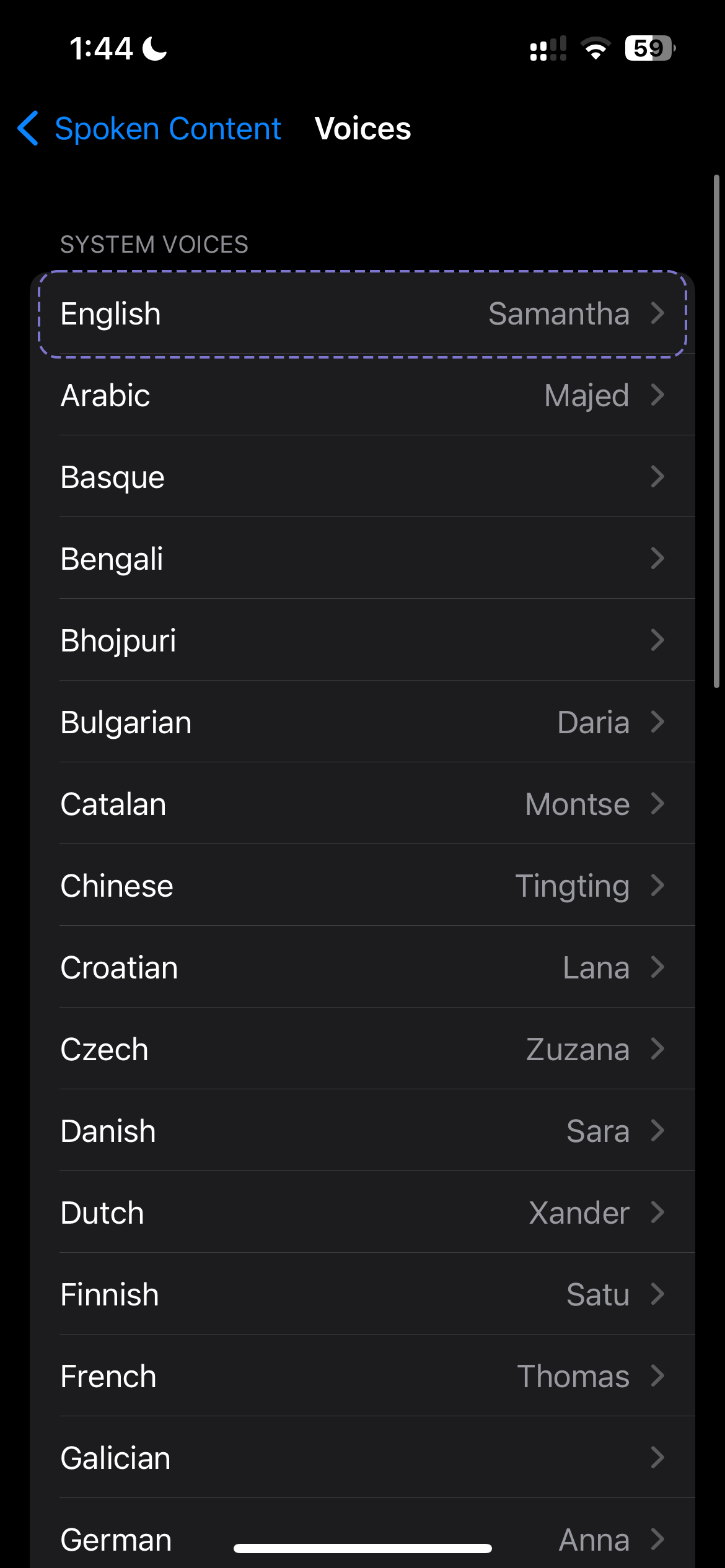
4. Select a Voice* and download
Note: Not every voice has the premium option, select ones that have the option!
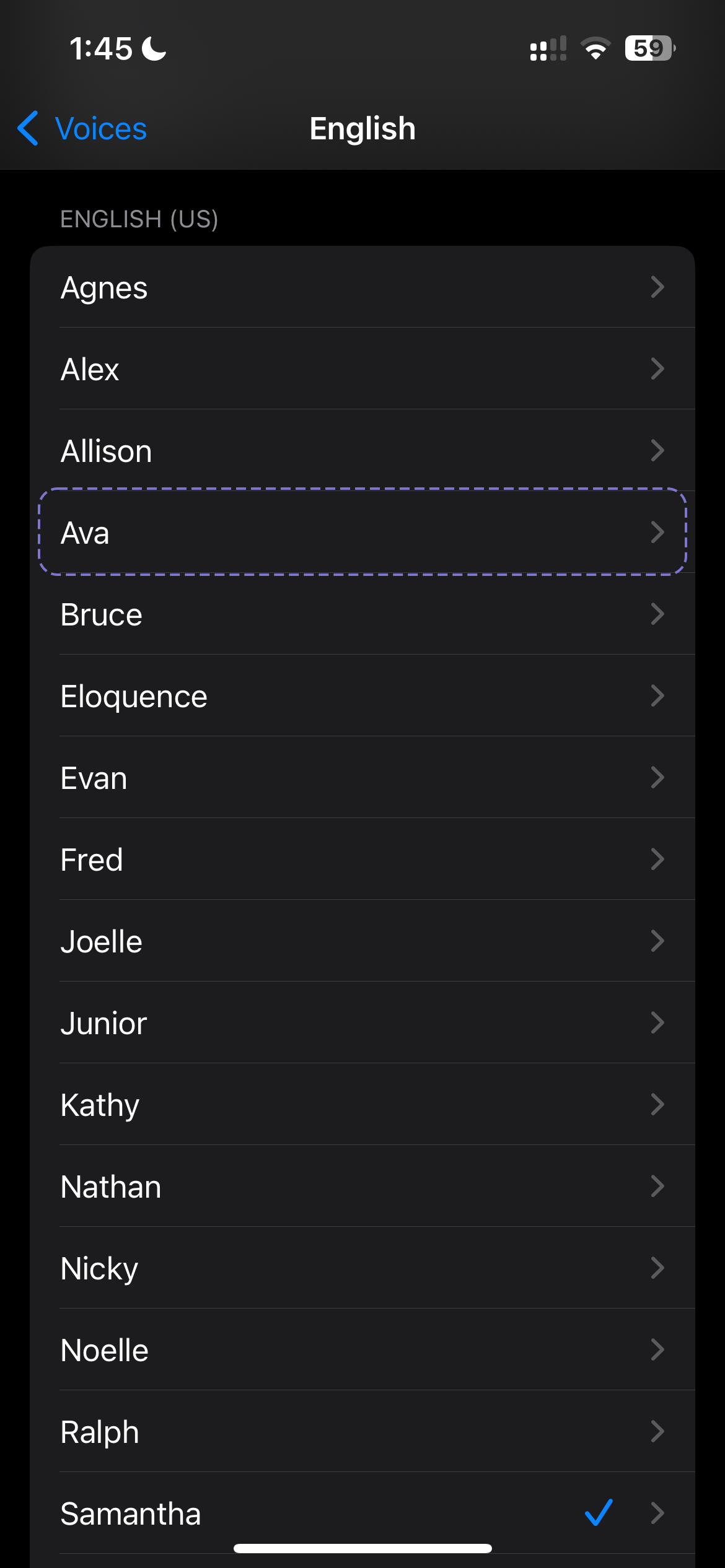
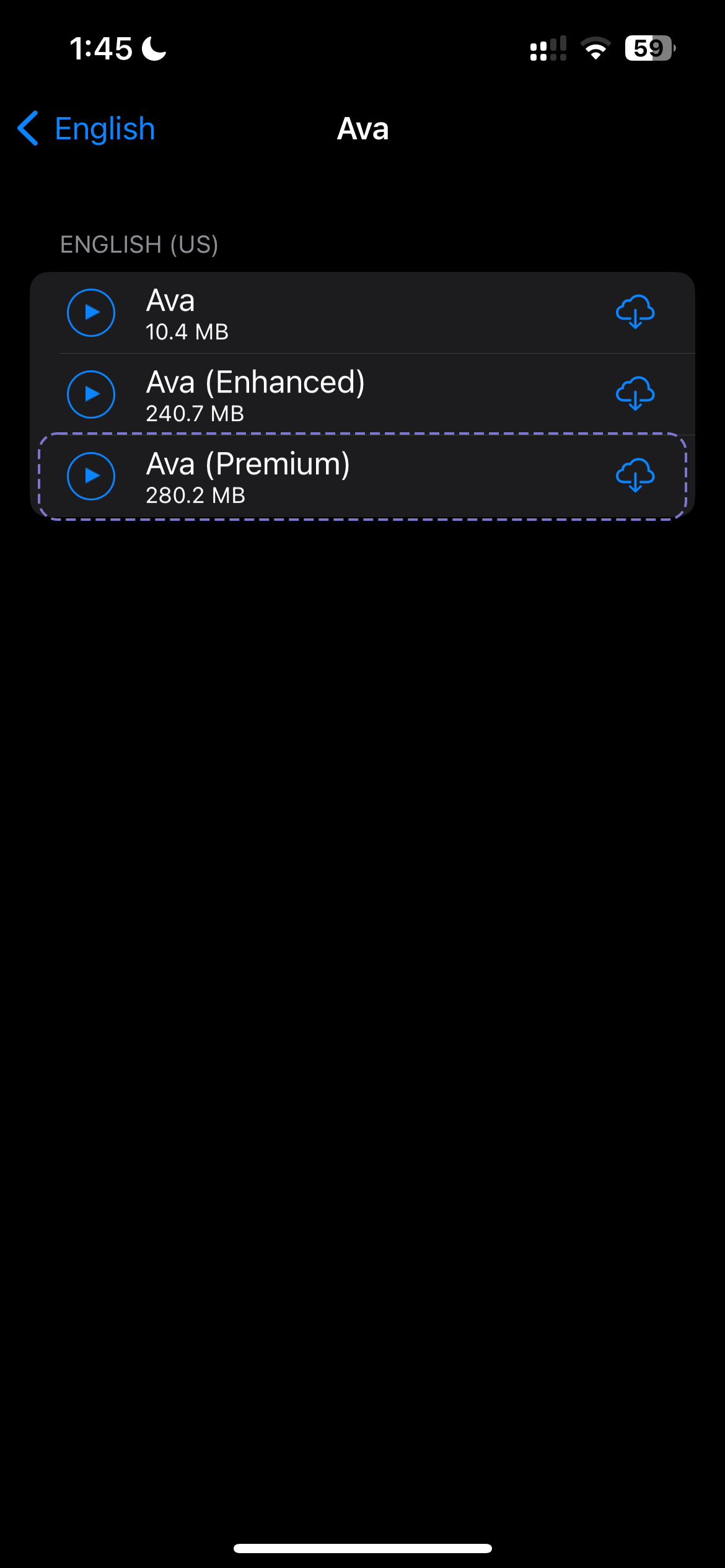
5. Return to Narrly and go to Voice Settings
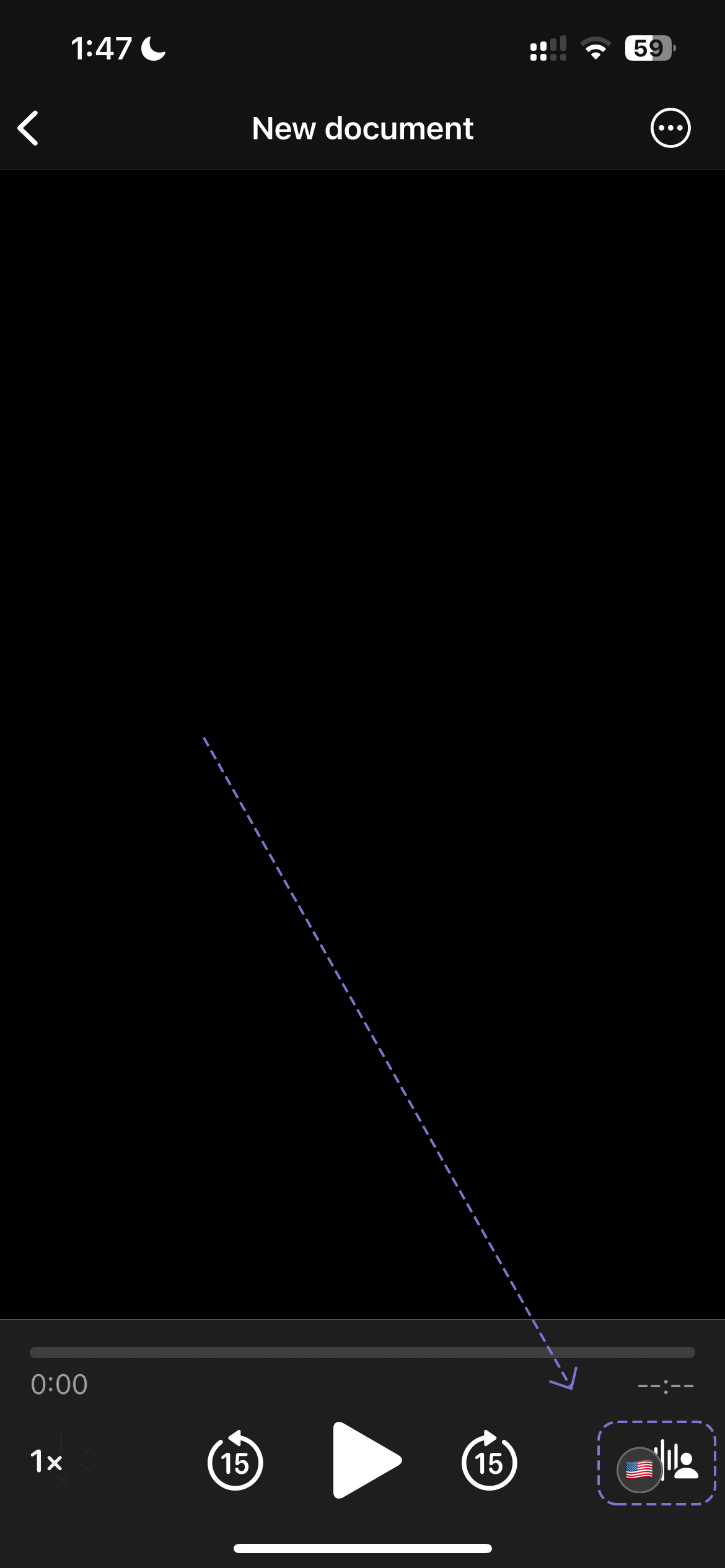
6. Select the new voice you just installed
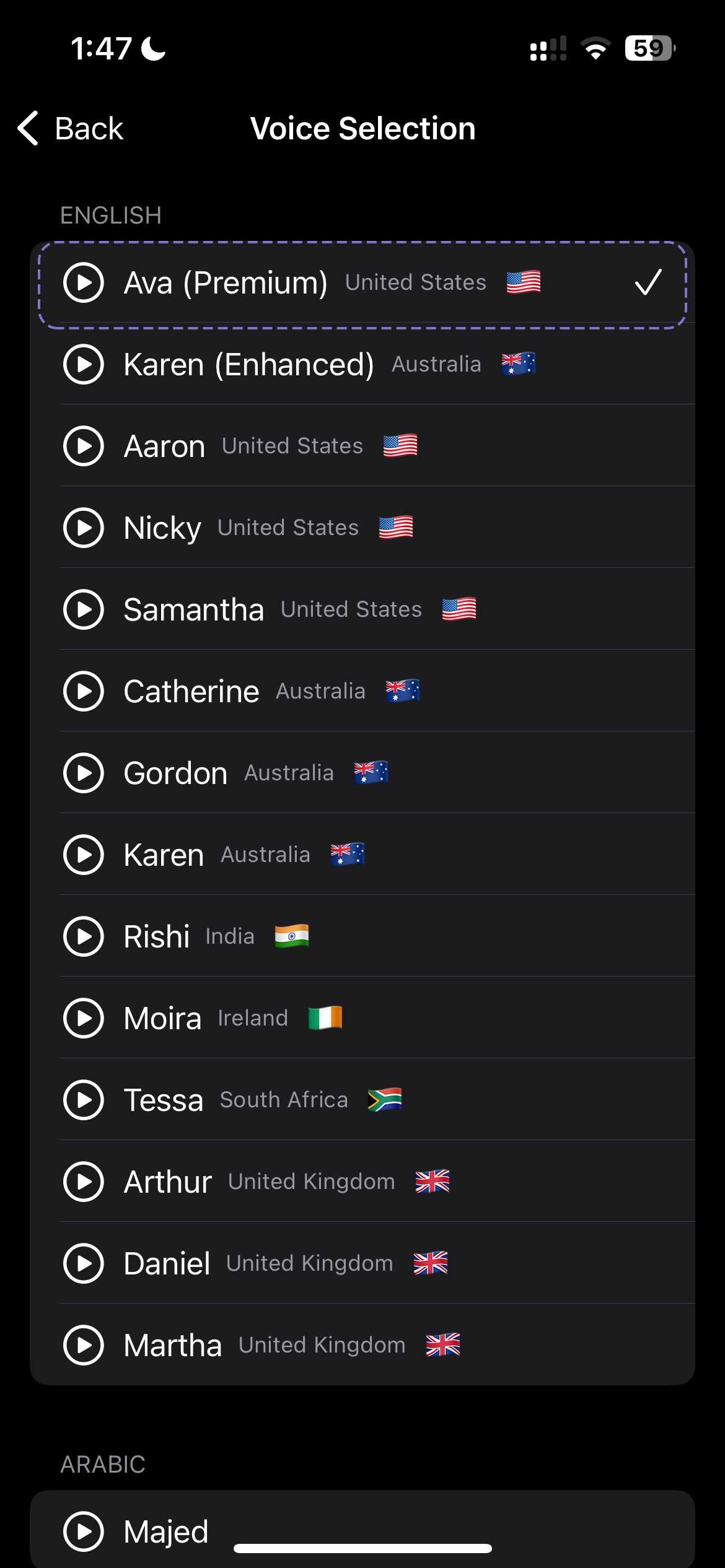
Enjoy listening!

 Narrly
Contact Us
Narrly
Contact Us